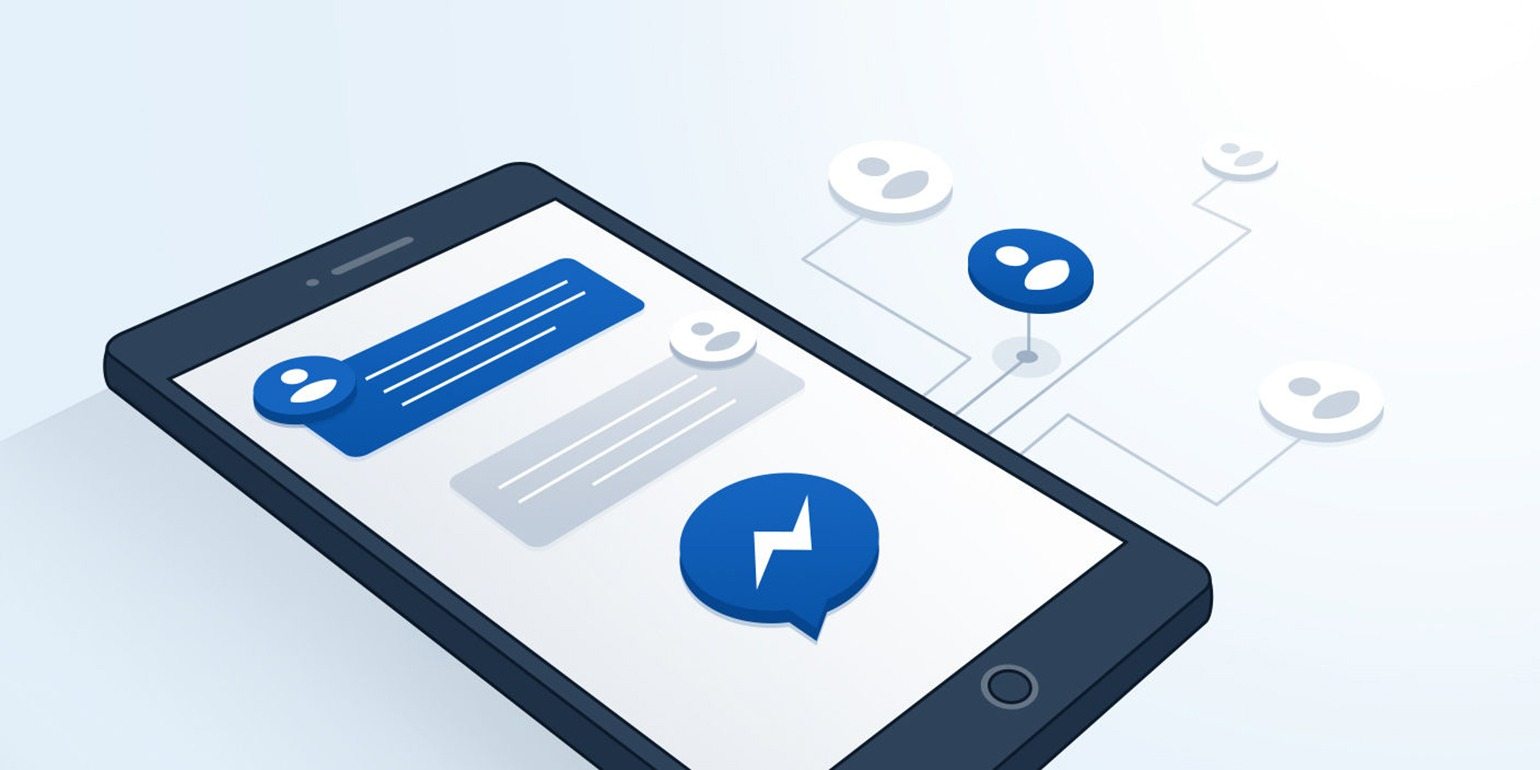In this digitally woke generation, one phone application is not limited to a single function. Facebook messenger is one such application which is not simply restricted for sending and receiving messages. Tracking someone’s Facebook messages is now possible and has become comparatively much easier than before, especially with the help of various phone applications.
Facebook Messenger is an example of such an application through which you can easily track the location of your friends and family. The best part about using Facebook Messenger to track someone’s location is that there is no need to install any other suspicious mobile application. Facebook messenger provides quite a few features through which tracking someone’s location becomes fairly easy and secure. Facebook is one of the most famous and wisely used applications to stay connected with options like sharing photos, videos, video calling, voice calling and location sharing.
So, here are a few easy ways to track location through Facebook messenger:
- Location sharing- A rather new feature on Facebook, the Messenger application allows you to share your location with others on Facebook. This feature is extremely useful in case where you plan to meet up with a friend or family member and it also saves up a lot time and effort to explain the directions and the location for place of meeting. The steps to follow are very simple. The first obvious step will be to install the Facebook messenger application. After that, you will find an icon depicting four dots at the bottom left corner of the screen. There you will find the option named Location where you can select the Share Live Location option. You also have the option of stopping the Live Location sharing if your friend has taken a note of it already or has found your location successfully.
- Hashtags or tags- With people constantly uploading pictures of themselves or their surroundings either in their Facebook stories or through various posts, it has become relatively easy to know the location of such individuals through the hashtags or tags used by them. The recent update of Facebook messenger allows you to access the Facebook stories of your friends directly from the Messenger application. When a person usually puts up a post or a story, they usually add a location tag of where they are currently, either eating at a restaurant or watching a movie, or simply visiting some place. If you search for the location tag, you can easily just tap on the post and click on ‘show location’ on the screen. Once you tap on the ‘Show Location’ option, you will automatically be redirected to Google Maps which will show you the exact location of the person whose location you seek to know. Google Maps can also show you the directions to the place.
Nowadays, people also use hashtags while uploading a post which can also give you relevant details about their location. In such scenarios, people uploading such posts usually put up hashtags of their current location. However, you have to be very careful while relying on these hashtags or tags since plenty of times, people use their previous locations while uploading a picture also. Hence, they can upload any location no matter where they are. Therefore, you should be careful while accessing their location. It is essential that your Facebook friend has switched on their location tag while uploading the post or story. - Nearby Friends- This amazing feature of Facebook actually allows you to see which of your friends are near your current location. This feature can be used by you and your friends alike to share your current location. This feature, however, requires the installation of the Facebook application in your phone. Once you install the application and log in to your account, you will be required to click of the Menu option, which is located on the top right corner of your screen. There you will find the option of ‘Nearby Friends’. Once you click on that, you will get the option of starting it by clicking on ‘Get Started’. Once you click on this, you will be redirected to privacy settings. Here, you will be required to switch on share location with your friends or you can choose a list of selected friends. You can choose either as per your feasibility and needs.
After you are done with choosing your feasible option, you can click on the back option and then the next step will be to click on ‘Next’ option. Then, you can select the ‘Turn On’ option. Thereafter, once you start using this feature, you will automatically be able to see your list of friends who are already using this feature and have turned on their share location feature. The Nearby Friends option works by showing you the list as per the nearness of your friends to your location. - Online or software services- One of the most common ways used by people who wish to track someone’s location is opting for online services or software services that are provided by a few websites. This is one of the most feasible and fruitful methods as the services provided by the websites guarantees the best results as opposed to the other ways which remain doubtful through Facebook messenger features. These websites use reliable third party applications to access the current location of your friends and family as soon as they post on their Facebook, put up a story or send you a message. Websites like SMS Tracker offer such software services through which you can easily track the location of your close ones through Facebook Messenger.
These software services are so simple to use that you can just go to the website and choose the tracking option through Facebook Messenger. The website then automatically generates links and once your friend clicks on this link, you will be informed of their location instantly. This remains one of the easiest and cheapest ways to track someone’s location through Facebook messenger.
The above listed are some of the easiest yet most trustworthy ways of tracking your close ones location through Facebook Messenger. The only effort that you need to make is to install both the Facebook as well as the Facebook Messenger application on your phone. So now, you can keep a track of your near and dear ones at the click of your fingers.